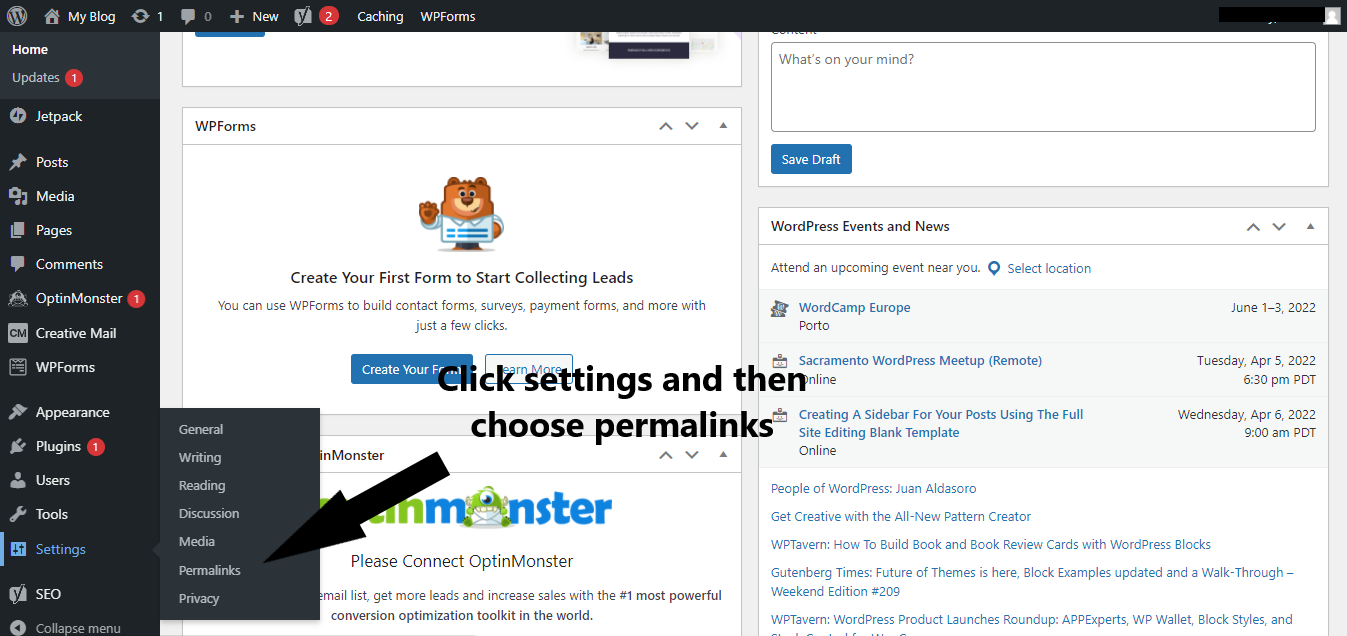How To Build A Process Server WordPress Website
Do you need a website for your process serving business? Do you want to get your own process server clients online? You need a process server website.
I build process server websites using WordPress. The process is super easy. No Coding is needed. Mostly cut and paste.
Watch the video below. I built a Process Server WordPress Website in less than 30 minutes.
6 Steps To Build A Process Server WordPress Website
Step 1. Choose A Domain Name
Step 2. Select a Web Hosting Provider and Register a Domain Name for Free
Step 3. Use a Theme or Design for Your Website
Step 4. Install Plugins (Optional)
Step 5. Configure Important Site Settings
Step 6. Set up Important Webpages and Promote Your Site
Step 1. Choose A Domain Name
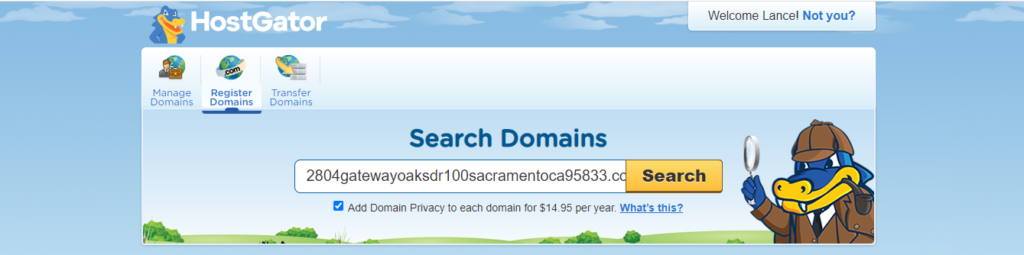
Your process server domain name is your identity on the internet. It’s how your audience will find you and identify your process serving company.
You have complete freedom to choose your domain name, though. You can choose any name you want—provided it is available and not registered by other companies. I recommend that you choose a process server domain name that includes the city, county or neighborhood that you serve in.
Step 2. Select a Web Hosting Provider and Register a Domain Name for Free
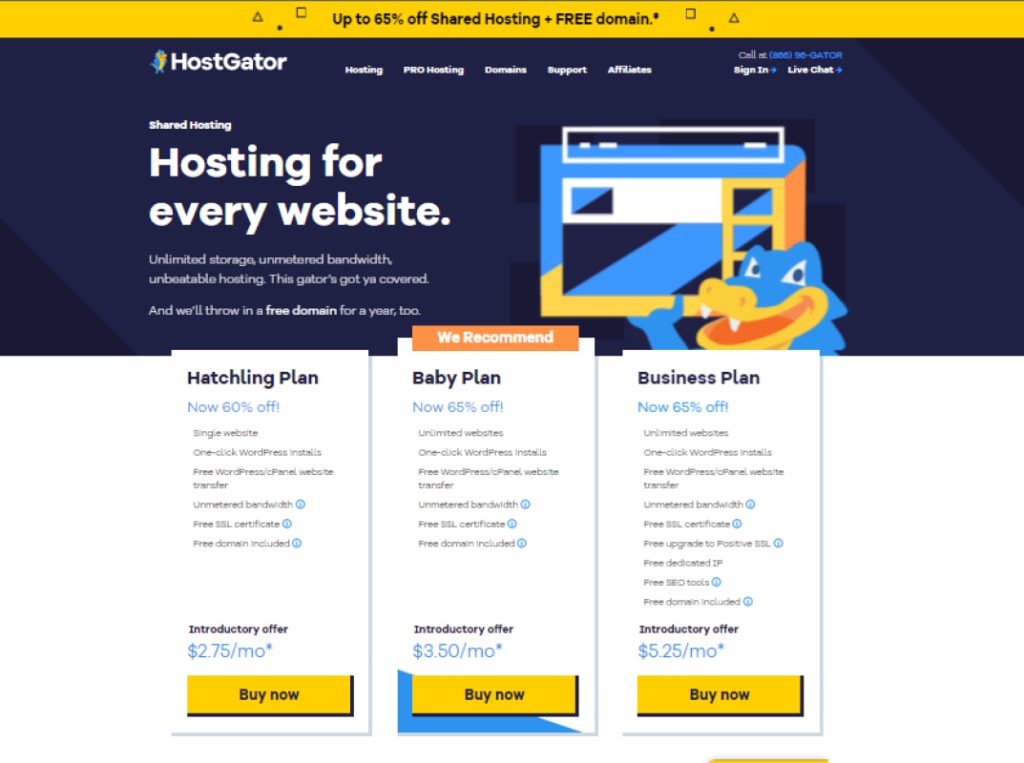
There are hundreds of companies that sell web hosting services and tons of companies that allow you to register a new domain name. But wouldn’t it be more convenient to choose a company that offers you both services? I recommend HostGator.
Just head to the HostGator website using this link, click Buy Now for the Baby Plan. That’s the most affordable hosting package that includes a free domain and multiple process server websites.
Step 3. Use a Theme or Design for Your Website
Themes are interchangeable designs that allow you to change how your Process Server WordPress website looks at the touch of a button.
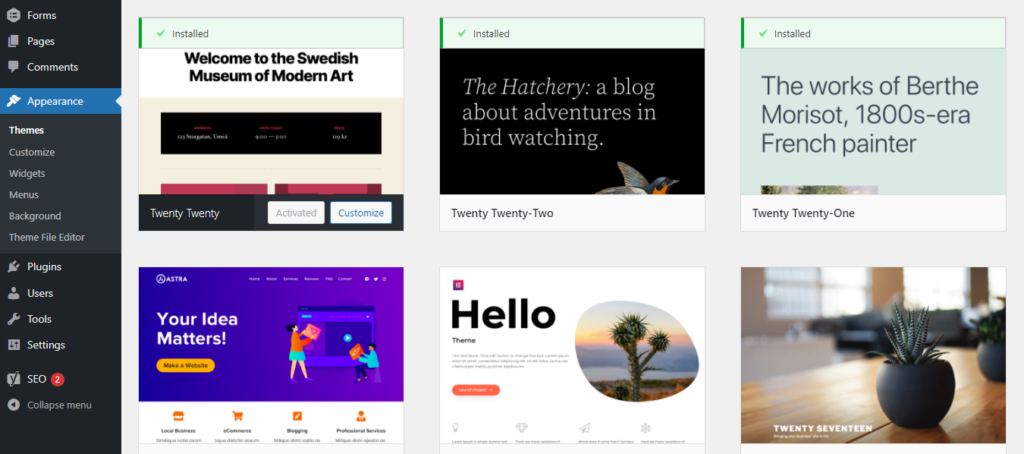
Install Your Chosen Theme
To choose a process server WordPress website theme, all you have to do is hit Install right away. Here’s how to go about it:
Go to Appearance, followed by Themes, and then click on Add New. Enter the name of the theme you want to install in the search bar, and then click on the Install button under your desired theme.
After the installation, click on Activate to enable the thing on your website.
Step 4. Install Plugins (Optional)
You can consider installing plugins to boost the functionality of your process server website. Think of them as applications for your mobile phone.
Here are the plugins that I use:
Yoast SEO
Classic Editor
Gravity Forms
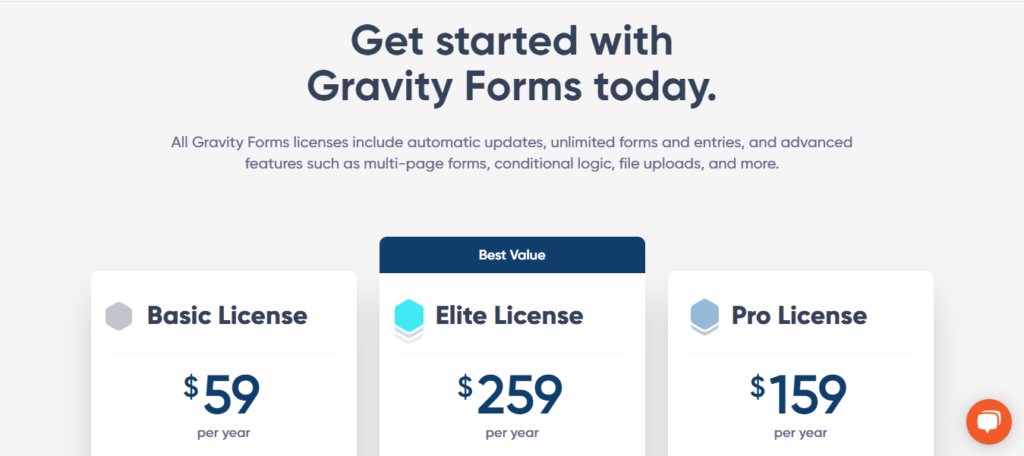
Step 5. Configure Important Site Settings
Step 6. Set up Important Webpages and Promote Your Site
With your website ready, you can now focus on creating high-quality content that helps you boost your traffic and conversions. Start by creating essential webpages like Home, Services, Contact Form, Blog & Privacy Policy.
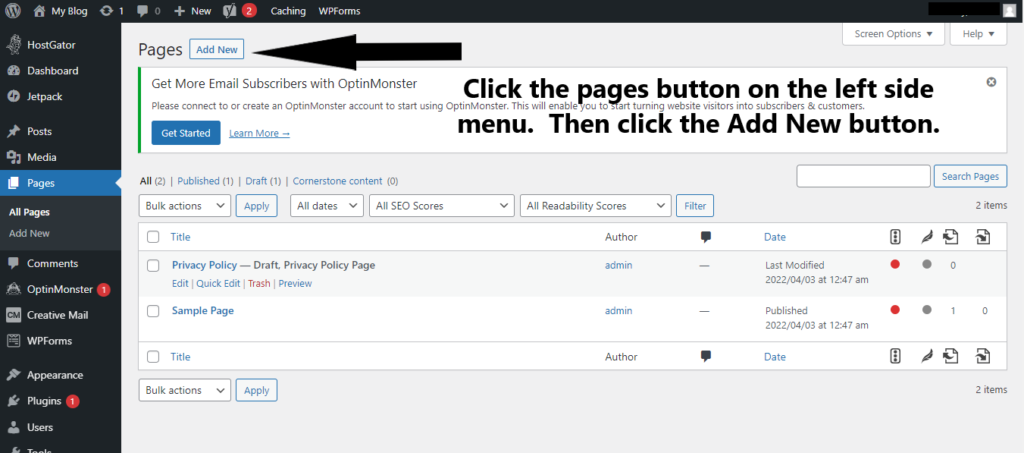

Best Private Investigators in Sacramento
Best Private Investigators in Sacramento Finding the right private investigator in Sacramento matters. Whether you are dealing with a family issue, a legal case, or

Become a Process Server California: Your Guide to Starting a Career
Embarking on a career as a process server in California holds the promise of an interesting and essential role within the legal system. In my
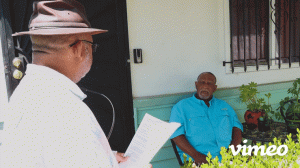
Become a Process Server in California: Your Step-by-Step Guide
How to Become a Process Server in California Becoming a process server in California is a great way to work in the legal field without

California Process Servers License: How to Obtain Certification
Obtaining a license as a process server in California reflects a commitment to both legal protocol and ethical conduct within the field of law. I

Process Server Training California: Your Path to Professional Certification
As a professional in the legal field, my experience has shown that the role of a process server is vital. Serving legal documents is an

Process Server Certification California: Your Guide to Becoming a Legal Courier
Becoming a certified process server in California is an important step for those looking to serve legal documents professionally. This role is essential within the